
Altair 3cMAP control program for Windows™ It can be downloaded from the ALTAIR website by clicking on this address:
http://www.altairaudio.com/firmware/map128_2/setup_map128.exe
As the program comes under the executable program extension, it is possible that the browser takes precautions when downloading and running the program. It is necessary to allow the download of the program on our computer. In operating systems such as Windows8, the security system must be configured to support non-encrypted files or programs.
Then proceed to the installation in your preferred directory, by default it will be Altair. The program will indicate the news or corrections of the current version and will launch the execution of the program.
Welcome Page
This page shows the MAP processors that are within the control scope of the 3cMAP program.
The program does not perform a search continuously so to update the list it is necessary to press the -Search- button. Click once on the required processor to access.
Each device is shown together with its serial number as well as the connection system used: via USB or via Ethernet, indicating the IP address used.
For each device shown we have an icon of a light bulb to help locate the device in question. Once pressed, the device we are looking for will light all the LEDs on the Front Panel in white as a burst.
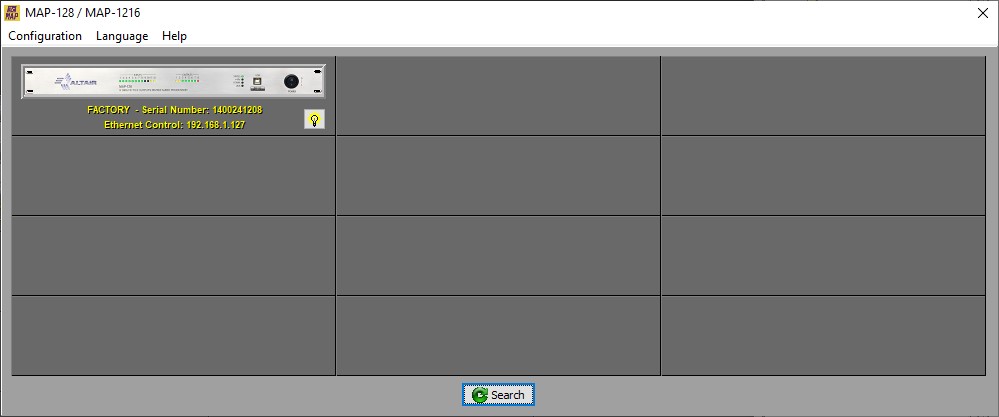
You can configure the search method for processors, manual or automatic. The automatic method performs a search in a moderate range and environment. For higher ranges the manual method is recommended and the IP addresses of the processors that are in the range should be noted using the table in the window Config → Manual Ethernet Config.
You can change the maximum waiting time for page calls to speed up the process. You can modify this parameter in: Config → Ethernet Timeout Config.
Default setting 30ms.
LAN local area network connection
The processor can be left permanently connected to an available port on the network for local or remote control. The recommended ports should preferably be of the switch type. The default IP address of the unit is IP: 192.168.1.128
Change the IP address of your processor to allow it to work with more units within the same LAN network. To change the IP, it is recommended to do it from the USB connection.
Verification of the connection. Processor Data
A first check of the processor's connection to the LAN can be done. To carry out this verification, connect the processor to the LAN network and using a browser on a PC connected to this network, enter the default address 192.168.1.128. If the connection is valid, the processor will reply with the following information page indicating the device data as well as a link to download the program from the Altair website. The IP address can be changed from the welcome page or from the 3cMAP program in the toolbar Edit → IP config.
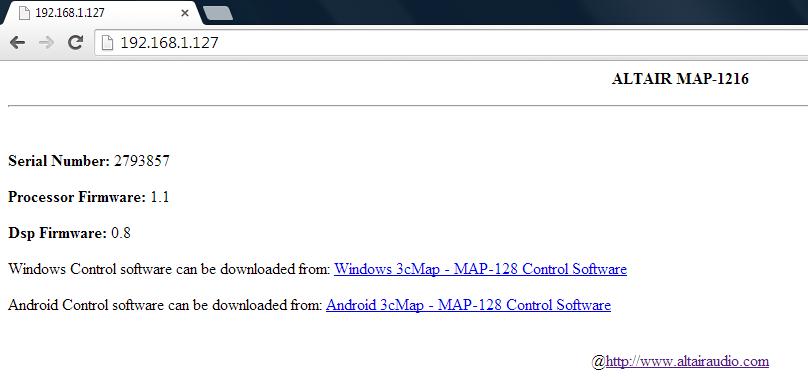
Direct connection to a PC via USB
The MAP processor can be controlled by a PC via the front panel USB connection.
This is the most suitable connection when you need to make quick adjustments or small changes in a certain processor, to carry out maintenance work, update the firmware or to make changes to the IP addresses.
The 3cMAP software installation program will automatically install the necessary drivers and their configuration on the PC.
DSP Workload. -DSP Occupation-
When running the 3cMAP program, you will see an indicator in the lower left corner that reports the workload of the DSP processor. This marker indicates in various colors the% of the total that the DSP can support, which is already occupied in the various processing tasks.
Caution must be exercised when activating process elements so as not to reach the limits of the device. To avoid overloads, it is recommended to put in -by-pass OFF- the elements that are not really required. Processing resources must be optimized to always leave a capacity reserve. The elements that use the most resources are: -AUTOMIX-, AF (-anti-fedback-), CMP (compressors/expanders) and LIM (limiters) the listed order. Steep cross-overs also use a high amount of resources when they are very numerous. The rest of processes such as EQs hardly influence the processing consumption.
