→ Configuration → Input Ducker
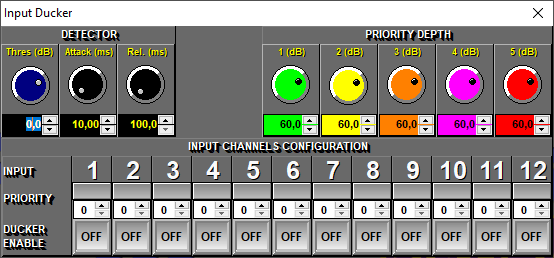
The audio component “Ducker” is typically used to allow you to set priorities so that one or more inputs take priority over others. The priority is defined so that the more important signals will have a higher signal level when processed by the ducker than the less important ones. For the ducker application the signals are categorized in order of importance, giving a higher number to the most important ones.
The term “Ducker” was coined from the way ducks dive.
A very explanatory example of the ducker application is that of a public address system in a hypermarket. As a general rule, background music is categorized with a lower priority level or level #1, the messages of offers can be considered as more important than the music and will be given a medium priority #2 and finally the siren of the alarm system connected to the processor will be categorized as the most important of the three possible audio inputs, with which it will be assigned the priority level #3. In the example, the music will remain at your level until the prerecorded message is triggered or received by the local broadcast system (the messages of offers) which, having a higher priority level, will reduce the volume of the background music . In the event of the alarm system tripping, its presence will cancel both priority signals #1 and #2 as having the highest priority. The MAP processor handles up to 5 priority levels.
The most used parameters such as priority level and input activation can be defined in the Input Configuration main panel in the DUCKER box (margin upper-right). To configure other parameters, double-click that box or go to the main window Configuration → Input Ducker.
Ducker Setting parameters:
-
Limiter: The ducker effect is performed using a limiter with the following settings:
-
Threshold: Signal threshold from which the ducker effect is activated.
-
Atack and Release: These two parameters allow you to adjust the attack time constant or the time it takes to react and the release time constant or continuation of the ducker effect a once the activation reason has disappeared.
-
-
Priority Depth: This parameter adjusts the attenuation of each priority level, that is, the attenuation that it will cause in the inputs with lower priority levels.
Following the previous example, the alarm input signal would be adjusted to 60dB (priority #3) so that when triggered it attenuates both music signals and offers messages by 60 dB (practically canceling them). On the other hand, the messages of offers would be adjusted with 10 dB (priority # 2) so that they would leave the music present but in the background. -
Priority: Selects the priority level assigned to each input in the signal group to be affected by the ducker effect. A higher number means a higher priority, that is, of greater importance when it comes to overriding the others that are below. It is possible to assign the same number to several signals that have similarity of importance. In the previous example, the music signals from the CD input or music over IP would be assigned the same priority so that they are treated in the same way.
-
Enable Ducker : Buttons to activate or deactivate (-ON/OFF-) the effect of the ducker on the corresponding input.
