→ Configuration → Microphone AntiFeedback
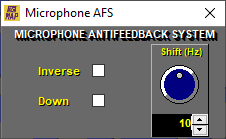
This audio component has been developed to reduce the -feedback- coupling effect, or larsen, caused by excessive acoustic gain in sound reinforcement installations. Some elements such as reflections on the additive walls or high gain in some frequencies in the microphone/speaker system tend to make the system unstable and therefore show a tendency to couple. The situation worsens when the sound system is not attended in real time by a sound technician. Among other solutions such as equalization or signal compression, the MAP processor incorporates a novel effect to combat coupling based on constant increment frequency displacement.
The effect produces a small change in the entire frequency spectrum almost perceptible when used in narration or speech, achieving a benefit of up to 4 or 6 dB of acoustic gain before coupling occurs.
The effect should not be used to play music due to its spectrally modifying nature.
This effect is recommended for conference centers, churches, etc. where there are normally no sound technicians.
Adjustment parameters of the AntiFeedback System:
-
Shift: Adjusts the constant frequency increase or decrease. It is recommended to set this parameter with values between 2 and 5 Hz. Excessive values will produce exaggerated changes in timbre that must be taken into account.
-
Inverse: Produces an inverse effect or negative frequency offset. A 1000 Hz signal will change to 995 Hz (With the shift value set to 5Hz). It is recommended to try both methods based on room dimensions, narrator timbre, etc.
-
Down: This key produces a spectrum shift but centered on the shift frequency.
-
AF: This button located in the lower right corner of the Input Configuration Panel, enables/disables the effect on the selected channel.
