→ Configuration → Scheduled Tasks
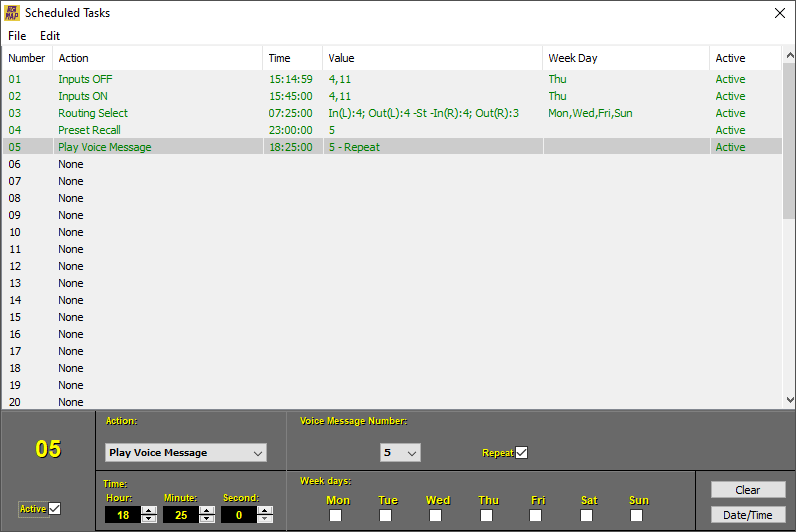
MAP processors incorporate a RTC real-time clock to allow various programmed actions to be performed repeatedly. You can define up to 40 repeating actions each day of the week.
Below are listed, with a brief explanation, all the elements that make up the Scheduled Tasks configuration panel:
-
File: Load or Save the configuration files of the Scheduled Tasks.
-
Edit: Copy or Paste configuration options for Scheduled Tasks.
-
Action: Action that the Scheduled Task that is being configured will perform.
-
Inputs ON: Forces the selected inputs to on. It is not cyclical, pressing again does not change the state of the inputs to off.
-
Inputs OFF: Forces the selected inputs to off. It is not cyclical, pressing again does not change the state of the inputs to on.
-
Outputs ON: Forces the selected outputs to on. It is not cyclical, pressing again does not change the state of the inputs to off.
-
Outputs OFF: Forces the status of the selected outputs to off. It is not cyclical, pressing again does not change the state of the inputs to on.
-
Routing Select: Toggle the routing inputs on the selected outputs from on (0 dB) to off (-oo) and vice versa. Selecting the Stereo option allows a duo combination. Selecting the Exclusive option only the last selected input will remain active canceling the other routed inputs.
-
Preset Recall: Make a memory call of the selected Preset within the range 1 to 10.
-
Play Voice Message: Play a Voice Message from 1 to 5. Activating the Repeat option triggers a continuous loop of repetition.
-
Gpio Out ON: Forces the state of the selected GPIO output to on, logic 1. It is not cyclical.
-
Gpio Out OFF: Forces the state of the selected GPIO output to off, logic 0. It is not cyclical.
-
Input Channels : Input channels involved in the selected Action.
-
Active: The defined action can be left active or inactive according to convenience.
-
Date/Time: Set the clock manually or copied from the PC clock.
-
Week Days: Days of the week in which the Action is processed.
-
Clear: Delete all the parameters from the list.
