The following are the elements that make up the Rear Panel of your MAP device listed one by one:
-
6.1. – Input Connectors
-
6.2. – Output Connectors
-
6.3. – Remote Control
-
6.6. – 10/100 Ethernet Connection
 Although the unit incorporates a mute circuit for each individual output, it is recommended to turn the unit on before turning on other items such as power amplifiers or auto amplifiers to avoid transients. The shutdown process is the reverse, turning off the amplifiers first and the processor last.
Although the unit incorporates a mute circuit for each individual output, it is recommended to turn the unit on before turning on other items such as power amplifiers or auto amplifiers to avoid transients. The shutdown process is the reverse, turning off the amplifiers first and the processor last.
Keep as much as possible the rule: Amplifiers are the last to turn on and the first to turn off.
In some installations, in particular those with unattended elements connected to data networks, the device will always be left on and therefore the power switch will only be used for maintenance operations. The unit has been designed to be continuously connected to the mains and switched on.

This led indicator shows that a communication is being carried out with a device outside the unit, such as a PC. By default it appears in WHITE color. When the internal processor is in voice message update or download mode, this indicator may momentarily remain off.

The LED indicator will illuminate when the unit is connected to another -LINK- unit. By default it lights up in WHITE color.
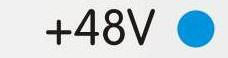
The + 48V LED lights up when at least one -Phantom- supply of the inputs is activated. By default it lights up in BLUE. The affected input will light up flashing.
NOTE: Phantom power (-Phantom Powering-) can damage certain equipment if used incorrectly. Check the capacity of the equipment against voltages of 48 Volts at its outputs.
